A couple of days ago I received an e-mail from a lovely lady who purchased some layered pattern templates from me and was wanting to use them to make papers for her own digital scrapbooks. She went on to explain that she just bought Photoshop and was unsure how to use the pattern templates. I replied back + letting her know that I would be more than happy to write up a quickie/mini tutorial that would show her how to use the templates.
I decided that it would be more beneficial to share this on my blog with everyone since this question has been asked before from readers in the past.
This tutorial is not aimed at seasoned designers. It is simple and basic. Geared towards people just getting started in digital scrapbooking & learning photoshop.
Designers are welcome to use the paper template that is included in the download for commercial use and include it in your digi kits.
I have also included the completed paper that was made during the process of this mini tutorial that may be used for your personal use.
Written for photoshop but I’m sure it can be adapted just as easily to Photoshop Elements.
If there is anything else you would like to see on my blog or need help with – feel free to contact me.
What’s in the download??
1 Pdf mini tutorial
1 Layered Pattern Template
1 Texture Overlay jpg
1 color swatch
1 scrapbook paper for your personal use
Happy Creating!
xoxo
Rhonda
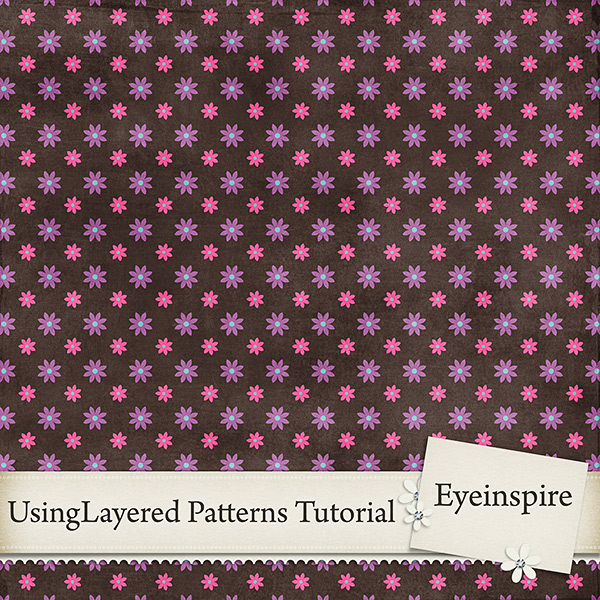



Shuckclod said...
on February 25th, 2012 at 6:58 pm
Thank you for the sample and tut.
Lulutoo said...
on February 25th, 2012 at 7:58 pm
Super duper! Thanks so much!!
Sophie said...
on February 25th, 2012 at 8:30 pm
Thanks so much for taking the time to write this tutorial, for us who are not so talented and in need of help. :cute:
Sandy_in_MD said...
on February 25th, 2012 at 8:47 pm
Thank you so much for putting this tutorial together (and sharing it)!
Susan said...
on February 25th, 2012 at 9:15 pm
While I’m a “seasoned” designer I wanted to say “thanks” for taking the time to share your knowledge with others as well as the CU sample. I love your products and get a LOT of use out of them. You are one of my top “go to” CU resources. You have your own folder in my CU stash and it is the first one I open when I start designing a kit.
BlueCat said...
on February 25th, 2012 at 11:43 pm
Thank you very much.
Your Questions About Scrapbook Paper | Addicted to Scrapbooking said...
on February 26th, 2012 at 8:34 am
[…] again add decoupage glue to the top to seal it. It's actually very easy.Powered by Yahoo! AnswersHelen asks…Where can I buy pattern scrapbook paper in bulk?I want the same pattern scrapbook paper…e can I buy pattern scrapbook paper in bulk?I want the same pattern scrapbook paper, not a […]
Cytisia said...
on February 26th, 2012 at 11:09 am
Thank you for your very interresting tutorial !
Crystal (chaoticlilshadow) said...
on February 26th, 2012 at 11:32 am
Oooh thanks for this! I’ve been wanting some tips and instructions on how to use these! Can’t wait to play with it!
grambie said...
on February 26th, 2012 at 11:41 am
You are always so kind and willing to share with others. This has become rare, but lovely designers-meaning you-always come through. Thank you for the tutorial and the accompanying goodies. 😎
God bless.
Rhonda said...
on March 1st, 2012 at 6:28 am
Thanks for the feedback and awesome comments! So many wonderful people in the digiscap community. :yes: So happy to be a part of it. :-*
Your Questions About Scrapbook Paper | Addicted to Scrapbooking said...
on April 3rd, 2012 at 7:36 pm
[…] Hope these inspire you all the very best & have fun.Powered by Yahoo! AnswersHelen asks…Where can I find cheap but still interesting scrapbook paper?I want somewhere to find s…p>I want somewhere to find scrapbook paper that is affordable but still "stylish." I want some with […]
Nightshadow said...
on May 5th, 2013 at 8:57 pm
This is so nice of you, a tutorial and a sample to use. Thank you so much. 😎
Debbie said...
on July 6th, 2015 at 2:04 am
Thanks so much!! This is what I’ve been wanting to learn! Whew! Finally! Again thanks!
Rhonda said...
on July 6th, 2015 at 11:04 am
Yay! So happy this helped you Debbie! 🙂
Melissa said...
on August 1st, 2015 at 7:06 am
Thank you Rhonda, I’m so excited to read through this!